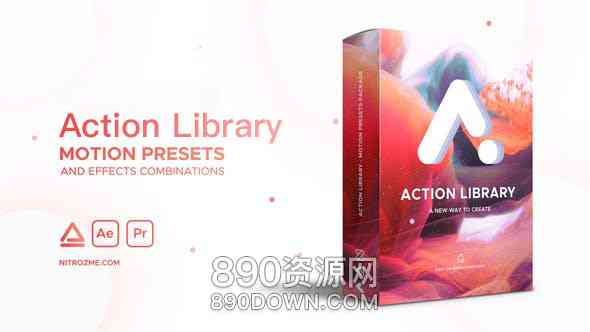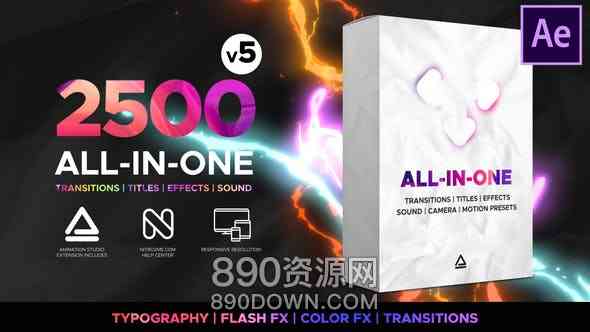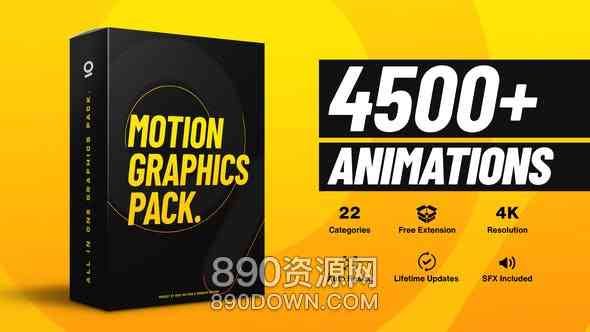Expression Universalizer 4.1.1 AE脚本万能表达式语言报错一键修复工具+教程
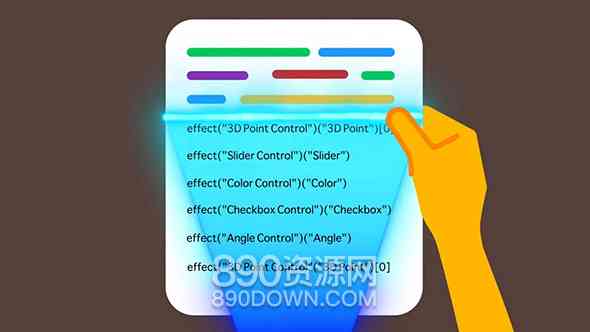
我们在网站下载或者从其他渠道得到的一些AE模版/工程,由于地区和个人习惯不同,可能作者制作的工程模版的AE软件与自己使用的AE软件语言版本不同,这样要是作者使用了他软件版本制作的AE表达式,可能在自己的AE软件中会因为语言不同而报错,这个时候这个脚本将会帮你解决这个头痛的问题,通过脚本可以修复因为语言不同而报错的表达式,这样使用的中文版(或其他版)AE再也不怕英文(或者其他语言间)表达式错误弹窗了!压缩包内含脚本和使用教程。
脚本使用原理:
先用英文版AE软件打开工程模板,再用脚本转换修复成万能通用表达式,这样工程就可以在中文版或其他语言的AE软件中正常使用。
V4.1.1更新内容:
– 添加了对基本图形属性表达式的支持。那些说:“此基本属性由 Primary Comp 表达式控制”
**重要**此功能仅适用于 AE 2022 及更高版本。如果您在 AE 2021 中处理项目,它将中断。但是,一旦您在 AE 2022 中通用化项目,它将在 AE 2021 及更低版本中打开。
– 修复了 Duik double .parent 修复中的 while 循环问题
– 更新了包含以下修复的 lic 框架:
– 修复了 macOS monterey 崩溃
– 修复了 macOS Dropbox 问题
支持Win/Mac系统:
After Effects CC :2022、2021、2020、CC 2019、CC 2018、CC 2017、CC 2015.3、CC 2015、CC 2014
新特性
- ExpressionUniversalizer 4 有一个全新的基于 c++ 的表达式解析引擎。这意味着它的速度和准确度大约提高了 10-20%。
- 支持所有 After Effects 母语**:英语、西班牙语、法语、德语、意大利语、日语、韩语、葡萄牙语、俄语和中文
- 支持数据层引用(JSON、CSV 等)
使您的项目与以任何语言运行的 After Effects 兼容
自动转换项目中的表达式,使其与以任何语言运行的 After Effects 兼容。如果您是 After Effects 模板作者或为国际客户创建项目,那么您肯定会遇到表达式在客户机器上中断的情况。这就是 ExpressionUniversalizer 将来救援的地方!只需在发布或发送项目之前一键运行它,它们就可以保证工作!
ExpressionUniversalizer 4 拥有最强大且经过测试的表达式解析引擎。这意味着它将成功地普遍化所有表达式的 99.9%。没有更多的例外或特殊情况。只需在您的项目上运行它即可!
**重要**唯一的考虑是您需要以与编写表达式相同的语言运行 Universalizer。例如,如果您的表达式是用德语编写的,那么当您运行 Universalizer 时,您需要让 After Effects 以德语运行。一旦项目被翻译或“通用化”,它将能够以任何语言打开,使用您的项目或模板的人将不需要在他们的机器上安装 Universalizer。
超级好用!只需一键!
它非常易于使用,只需选择是要处理当前组合还是项目中的所有组合,然后单击通用化表达式按钮。而已。如果您想要详细记录正在转换的内容或遇到任何问题,可以选择创建日志文件。
还可以选择在项目面板的 comp 注释字段中添加“Universalized”标签。模板的一个常见支持问题来自未以项目创作所用语言运行 AE 的客户。如果您是模板作者并且将模板提交到 Adobe Stock 等市场,那么这允许审阅者快速检查并查看您的表达方式是否已通用化,并使您的模板更具吸引力,因为它需要更少的客户支持。
批量项目处理
您可以使用高级过滤和重命名选项批处理 After Effects 项目文件的文件夹。
从 KBar 启动 ExpressionUniversalizer 作为服务
您可以使用 JSON 参数从KBar启动 EU 作为服务。
- “扫描”选项是:
- 项目
- 补偿
- 层
- 层数
- 批
- “批处理”选项:
- project_match
运行批处理时将在项目名称中匹配的文本 - rename_mode
可以是“后缀”、“前缀”或“替换” - rename_text
将使用“rename_mode”添加到项目名称的文本
- project_match
- “抑制”所有警报,包括错误
- “add_tag”将“Expressions Universalized”标签添加到项目中
- 扫描期间的“remove_disabled_expressions”
- “logfile”定义了日志文件的保存位置
这是扫描选定图层的示例参数:
{"scan":"layers","suppress":true,"add_tag":true,"remove_disabled_expressions":true,"logfile":"~/Desktop/EU_log.txt"}
这是执行批处理的示例参数:
{"scan":"batch", "batch": {"project_match":"eu_","rename_mode":"suffix","rename_text":"_universalized"},"suppress":true, "add_tag":true, "remove_disabled_expressions":true, "logfile":"~/Desktop/EU_log.txt"}
New Features
- ExpressionUniversalizer 4 has an all-new c++ based expressions parsing engine. This means it is about 10-20% faster and more accurate.
- Support for all After Effects native languages**: English, Spanish, French, German, Italian, Japanese, Korean, Portuguese, Russian and Chinese
- Support for Data layer references (JSON, CSV, etc)
Make your projects compatible with After Effects running in any language
Automatically converts the expressions in your projects so that they are compatible with After Effects running in any language. If you are an After Effects template author or create projects for international clients you’ve certainly run into the situation where your expressions break on your client’s machine. This is where ExpressionUniversalizer will come to the rescue! Just run it with one click on your projects before you post or send them and they will be guaranteed to work!
ExpressionUniversalizer 4 has the most robust and tested expression parsing engine available. This means it will successfully universalize 99.9% of all expressions. No more exceptions or special cases. Just run it on your project and that’s it!
**IMPORTANT** The only consideration is that you need to run the Universalizer in the same language as the expressions are written. For example, if your expressions are written in German then you need to have After Effects running in German when you run the Universalizer. Once the project has been translated or “universalized” it will be able to be opened in any language and the person using your project or template will not need Universalizer on their machine.
Super easy to use! Just one click!
It’s very easy to use, simply choose whether you want to process the current comp or all the comps in your project and click on the Universalize Expressions button. That’s it. There is an option to create a log file in case you want a detailed record of what is being converted or if you run into any trouble.
There is also the option to add a “Universalized” tag in the comp comment field in the project panel. A common support issue for templates is from customers that don’t run AE in the same language that the project was authored in. If you are a template author and are submitting your template to a marketplace like Adobe Stock then this allows the reviewers to quickly check and see that your expressions have been universalized and will make your template more attractive since it will require less customer support from them.
Batch project processing
You can batch process a folder of After Effects project files with advanced filtering and renaming options.
Launch ExpressionUniversalizer as a service from KBar
You can launch EU as a service from KBar using a JSON argument.
- “scan” options are:
- project
- comps
- layer
- layers
- batch
- “batch” options:
- project_match
the text that will be matched in the project name when running a batch- rename_mode
can be “suffix”, “prefix” or “replace”- rename_text
the text that will be added to the project name using the “rename_mode”- “suppress” all alerts including errors
- “add_tag” will add the “Expressions Universalized” tag to the project
- “remove_disabled_expressions” during the scan
- “logfile” defines where the logfile will be saved
Here is an example argument to scan selected layers:
{"scan":"layers","suppress":true,"add_tag":true,"remove_disabled_expressions":true,"logfile":"~/Desktop/EU_log.txt"}Here is an example argument to do a batch:
{"scan":"batch", "batch": {"project_match":"eu_","rename_mode":"suffix","rename_text":"_universalized"},"suppress":true, "add_tag":true, "remove_disabled_expressions":true, "logfile":"~/Desktop/EU_log.txt"}

![890资源网[www.890down.com] 890资源网[www.890down.com]](https://www.890down.com/wp-content/uploads/2022/04/free.jpg)
![890资源网[www.890down.com] 890资源网[www.890down.com]](https://www.890down.com/wp-content/uploads/2022/04/vip.jpg)